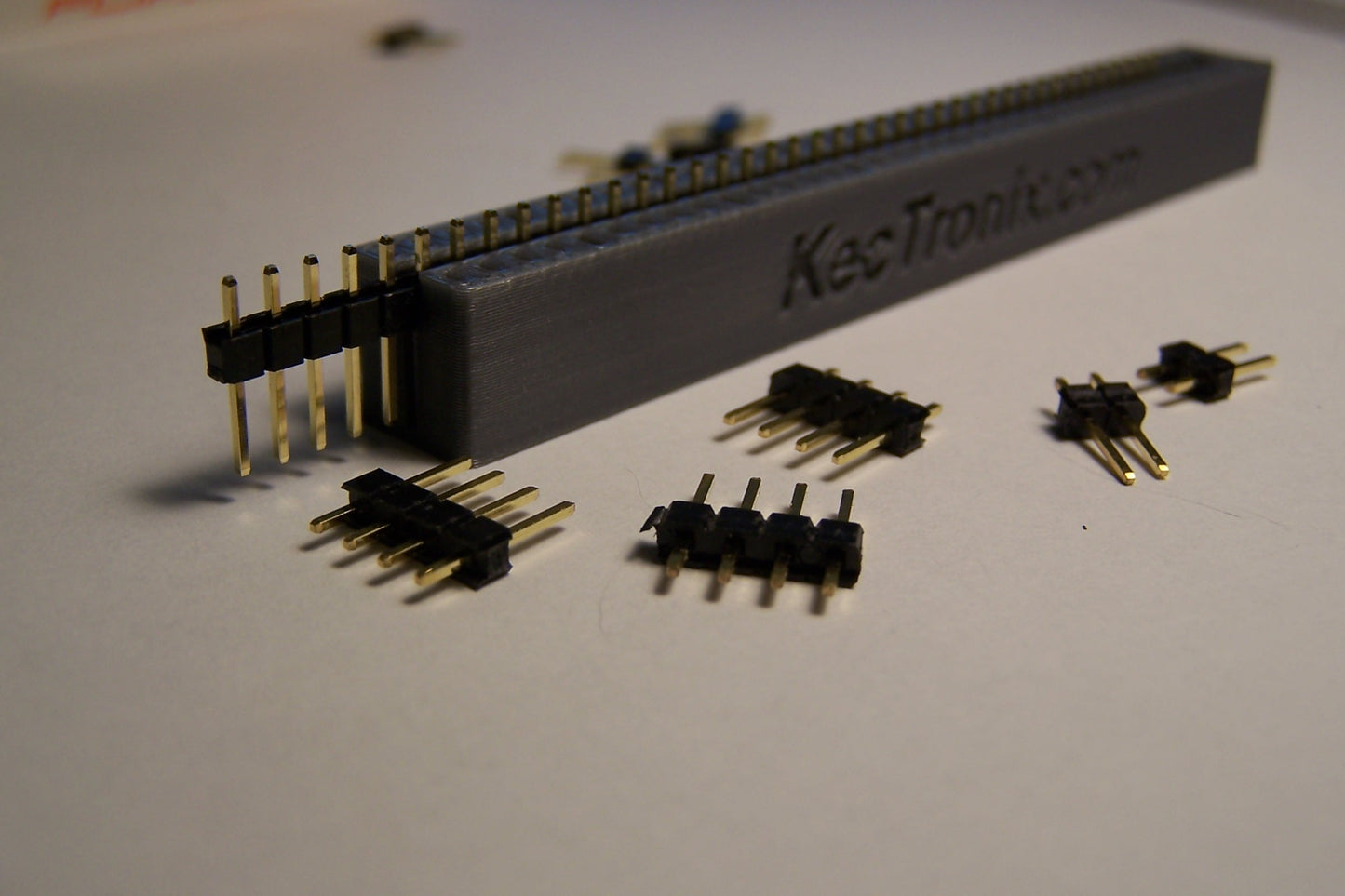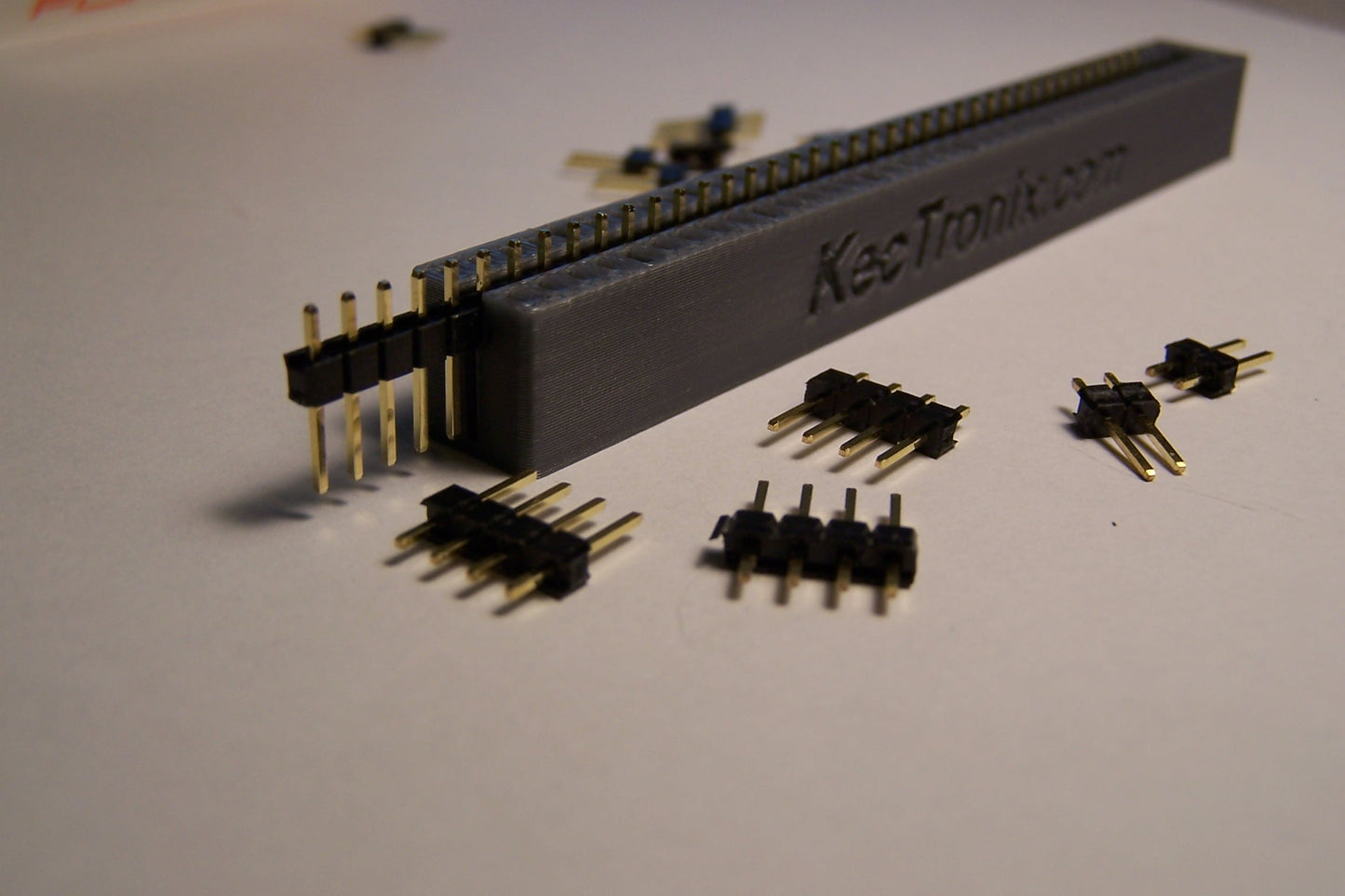Kectronix
Single Row Pin Header Snapping Tool, 40 & 20 pin, 2.54mm 3D Printer File, FREE Download
Single Row Pin Header Snapping Tool, 40 & 20 pin, 2.54mm 3D Printer File, FREE Download
Couldn't load pickup availability
Download the STL file to print your own header snapping tool.
This is successfully printed using the Cura 5 slicer with Overture Space Gray PLA on an Ender 3 at 200 degrees nozzle temp and 60 degree bed temp. 10% infill, no support, right side up.
Break-In: Straight off the printer the slot may be a little bit tight but will loosen up slightly after a few cycles (10-15) of a header strip. What I found is that they all loosen up "slightly" after a few cycles but they won't loosen up much more after the initial break-in.
If you can't slide the header strip fairly easily with your thumb and have a nice smooth, crisp, "click" between pins then you may need to adjust your printer settings. If it's hard to move and hurts your thumb, it's too tight.
The following Cura 5 slicer settings are critical:
Layer height 0.20mm, thinner layer heights may cause the header strip to be tighter in the slot
Cura 5.0 experimental setting "Slicing Tolerance" set to "Exclusive". If this setting isn't available in other slicers then one will need to experiment with other settings in order for the pin header strip not to bind in the slot.